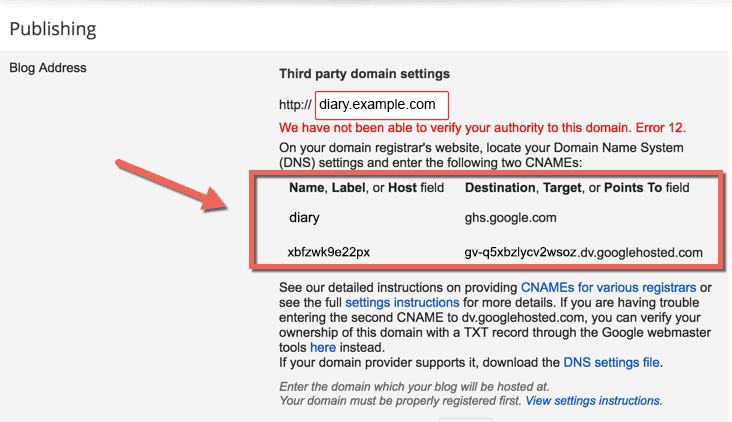If we already have a custom domain, and we managed multiple blog, we can make subdomain for the other blog. As example our blog domain is www.example.com and we want to make subdomain for another blog like diary.example.com
We have one rules, the blog that we want point to subdomain is managed by same account as our main blog. Because a CNAME unique code with gv- prefix is different to other account and it used to verify our blog owned by us.
In the post How To Setup Custom Domain for Blogger we learn about setup custom domain to work with blogger, thats mean all is ready. To setup custom subdomain on our domain to other blog we just need CNAME as an alias with given value and we dont need to add 4 I.P anymore because its already there in our custom domain.
First go to BlogSpot dashboard, and head over to Settings > Basics and see an option which says Publishing > Blog address > + Setup a 3rd party URL, and type an subdomain name we want to use.
In above screenshoot we have two CNAME to add inside our domain DNS Zone Editor panel. If you look at CNAME unique code its same as the first code we registered before inside DNS Zone editor. So, we only need the first one. Inside DNS Zone editor, add first CNAME and save.
With that, we finished making our other blog being part our main domain.
Blogger , Tips and Tricks